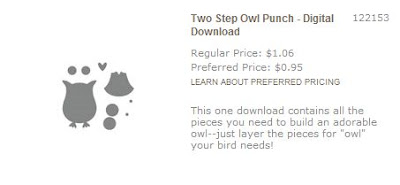The My Digital Studio color update is now available! The below message was taken from the Stampin' Up! demonstrator's website. Go and get your updates now!
The version 1.0.4 update to My Digital Studio is now available. With this free update, not only will you get the latest My Digital Studio features and functionality, you also get all of the new colors (including digital card stock, ink colors and Patterns Designer Series Paper) from the recent color renovation! That’s a $50 value!
It is important that you have the most recent version of the My Digital Studio software prior to installing the color updates.
Updating your software:
- If you have installed the initial update (version 1.0.1), simply click Help and select Check for Updates in the My Digital Studio software. The update will be performed automatically.
- If you have not completed the initial update, download and install version 1.0.1 first, and then complete the steps listed above to get the most recent update.
Stampin’ Up! will also send an e-mail to all registered My Digital Studio users who have opted to receive e-mail from the company to alert them of the free upgrade and provide similar instructions as found above.